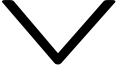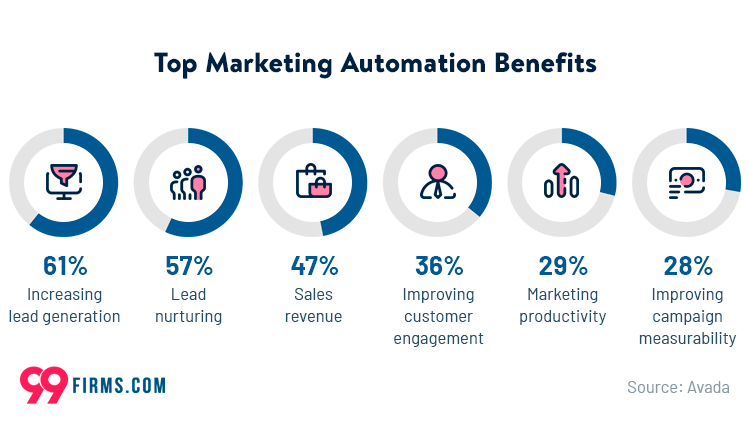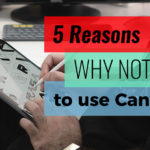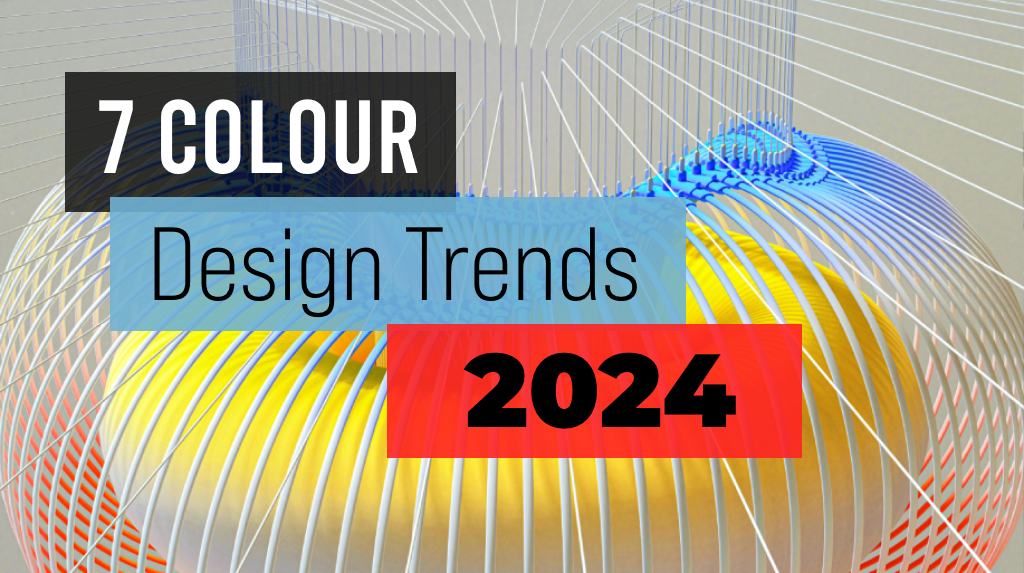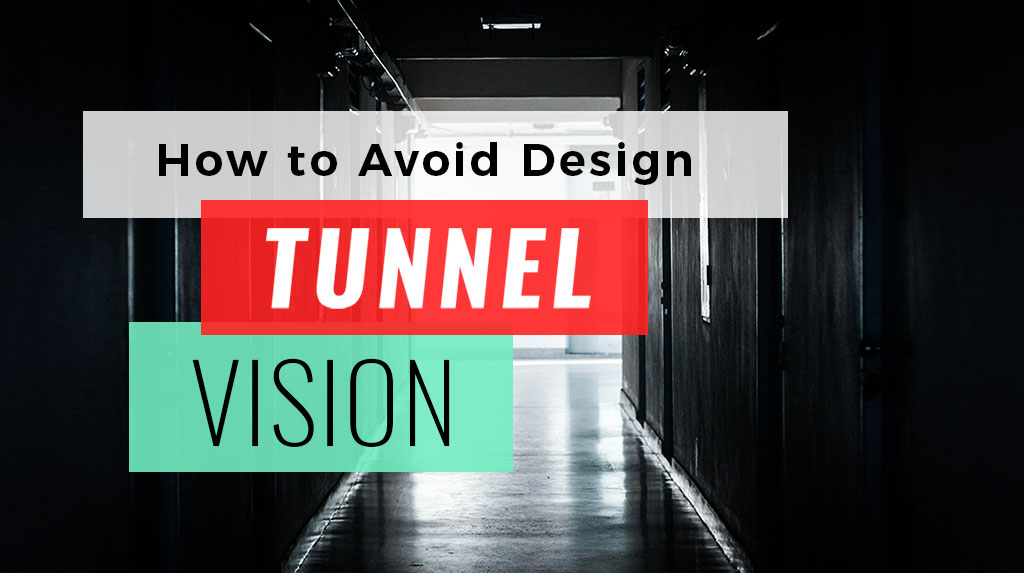Choose the right CRM for your business as we compare these two CRM giants
Email Marketing remains one of the most powerful tools in a digital marketer’s toolkit, despite the rising popularity of other marketing tools, such as conversational commerce, programmatic advertising or video marketing.
According to Cuker Marketing’s study, email maintains a higher conversion rate of 2.3% compared to social media’s 1%, despite the increased affection and borderline addiction to social media. Email marketing remains very effective.
In other words, getting your email marketing right should be a top priority.
Here is a comparision between Hubspot vs. MailChimp on their core features:
Email is a good point to start this comparison as it is probably what springs to mind when you think of these platforms. Hubspot: Offers an easy-to-use marketing tool with a range of templates which can be personalized according to your business’s needs. Opting for the more expensive subscriptions grants you access to the more sophisticated features such as A/.B testing, smart send times and so much more.This platform provides analytic reports and dashboards making it easy to track email engagement. Cool analytical features include a heatmap of links clicked and comparative ratios of how long customers spent looking at your email.
MailChimp: Offers a similar level and variety of templates to build an email campaign, or if you wish to build your own with its drag & drop builder. As with Hubspot, Mailchimp also offers insights into who has viewed, opened, or clicked on any part of the email, as well as the usual demographic metrics of location, gender, and age. The main difference is that MailChimp also offers comparisons to other companies in your industry, as well as a comparison to your campaign average response rates for clicks and opens. Bottom line: Hubspot has slightly more template design options, whilst MailChimp provides some additional industry comparison metrics you can’t access on Hubspot.
Having access to a comprehensive marketing automation platform is crucial for a growing business. These systems allow you to curate increasingly personalized experiences for your customers, using automated emails prompted by triggers and behaviors. Hubspot: Has one of the leading automation platforms. Its workflows offer so many possibilities, you might feel like a kid in a candy store. This could be anything from a simple thank you email to a new newsletter sign up, to creating nurture emails reminding customers about an upcoming sale, to complex automations with if/then tree branches that send out emails based on clicking specific links in your last email. However this feature comes at a cost: you need to have a Pro plan or higher to use this feature. MailChimp: Offers automation but on a more simple scale. Emails are triggered based on previous actions and behavior such as, abandoned cart emails, thank you for your order or birthday messages. The newly launched Customer Journey Builder is the closest you will get to HubSpot’s automated marketing capabilities. Bottom line: The two platforms are continually increasing the number of automated features, allowing marketers to take a break. Although as it currently stands, Hubspot is just that bit ahead.
6. Social Media Performance & Ads
Hubspot offers holistic oversight and management of all email interactions with advanced tools and features. Their email marketing tool works best when you combine it with the business’ CRM, allowing the creation of targeted and data informed campaigns. HubSpot’s additional features including superior form curation, dynamic workflows, and optimal report options, make it more sophisticated and ideal for growing businesses. Mailchimp is ideal for small businesses, who are less sales driven and therefore wouldn’t benefit as much from the array of sales tools and systems Hubspot offers. Mailchimp offers an amazing platform for those with a smaller budget, the range of tricks and tools available for free is currently unmatched.